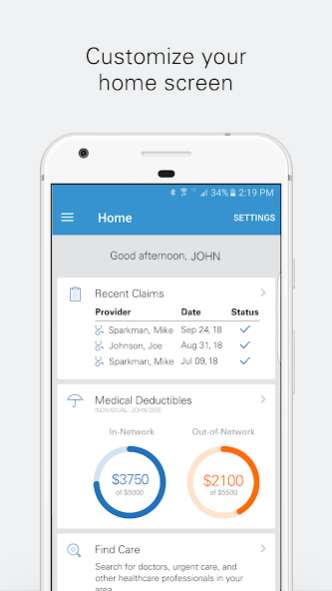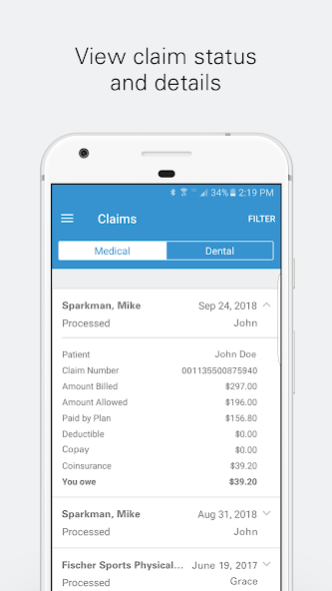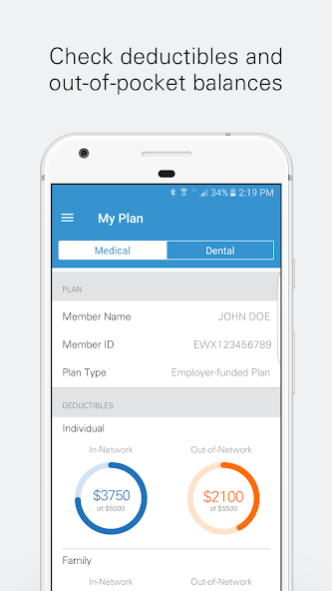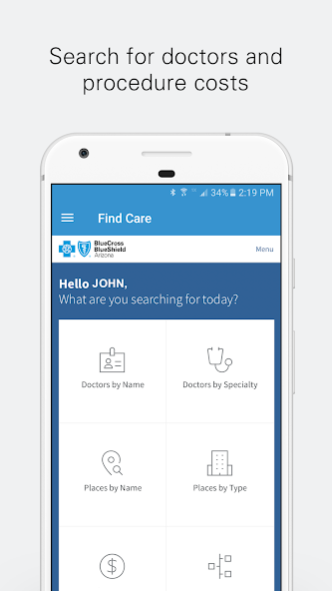MyBlue AZ 1.5.1.1
Free Version
Publisher Description
The MyBlue AZ mobile app by Blue Cross Blue Shield of Arizona is designed to help you use and manage your health plan. Whether you’re at the doctor’s office, at work, or out running errands, the app allows you to:
• Access your digital member ID card
• View medical and dental claims
• Pay your bill (for eligible plans)
• See deductibles and out-of-pocket balances
• Search for doctors, urgent care centers, and other healthcare professionals
• Get cost estimates for procedures and treatment
VIEW YOUR MEMBER ID CARD
Forgot your member ID card? View your ID card and share it with your doctor.
VIEW CLAIM INFORMATION
Check the status of your medical and dental claims and view claim details.
FIND CARE
Search for doctors, urgent care centers, and other healthcare professionals in your plan’s network. You can also get cost estimates for procedures, office visits, surgeries, tests, and vaccines. Learn more about treatment options before you decide where to go.
VIEW YOUR PLAN INFORMATION
Easily access your plan overview, deductible balance, out-of-pocket maximums, and more.
PAY PREMIUMS
If you purchased a plan directly through Blue Cross Blue Shield of Arizona or an insurance broker, you can view and pay your monthly premium using your debit card or checking/savings account. You can store your payment card and/or bank account to make paying your monthly payment fast and easy.
CHECK BROKER INFORMATION
If you purchased a plan through an insurance broker, you can access your broker’s name, address, email, and phone number.
CONTACT US
Easily reach a customer service representative or a 24/7 Nurse on Call for healthcare-related questions.
About MyBlue AZ
MyBlue AZ is a free app for Android published in the Health & Nutrition list of apps, part of Home & Hobby.
The company that develops MyBlue AZ is Blue Cross Blue Shield of Arizona. The latest version released by its developer is 1.5.1.1.
To install MyBlue AZ on your Android device, just click the green Continue To App button above to start the installation process. The app is listed on our website since 2023-10-05 and was downloaded 2 times. We have already checked if the download link is safe, however for your own protection we recommend that you scan the downloaded app with your antivirus. Your antivirus may detect the MyBlue AZ as malware as malware if the download link to com.BCBSAZ.AlphaTeam.MyBlue is broken.
How to install MyBlue AZ on your Android device:
- Click on the Continue To App button on our website. This will redirect you to Google Play.
- Once the MyBlue AZ is shown in the Google Play listing of your Android device, you can start its download and installation. Tap on the Install button located below the search bar and to the right of the app icon.
- A pop-up window with the permissions required by MyBlue AZ will be shown. Click on Accept to continue the process.
- MyBlue AZ will be downloaded onto your device, displaying a progress. Once the download completes, the installation will start and you'll get a notification after the installation is finished.